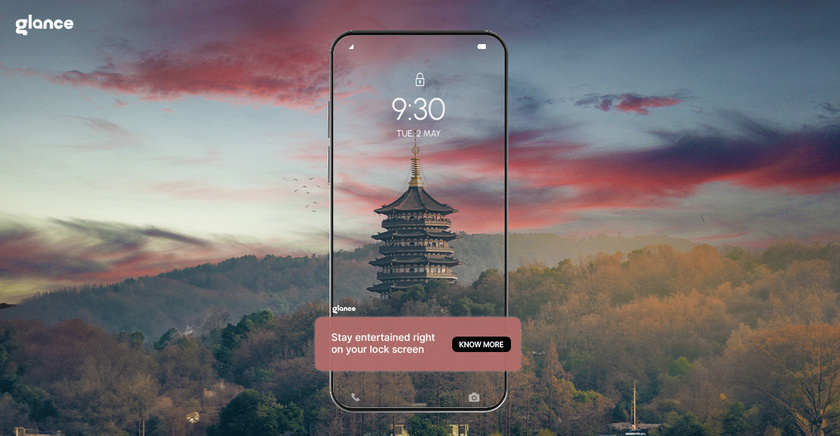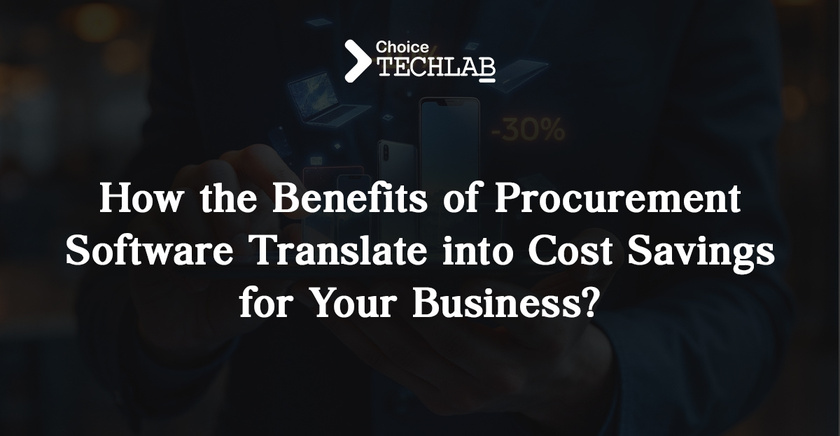Best Weather Widgets for Android Lock Screen
Today, a smartphone is no longer a means of communication. With notifications coming in, apps and all digital content, it's more of a personal assistant always providing us with essential information. Among these are the weather widgets, which are indispensable. It would be especially helpful for users of Android because the best Android weather widget would not only provide accurate, up-to-date forecasts but would also make your lock screen look beautiful, giving you a glimpse of what the day will be like.
With so many choices out there, it's tough to pick the best Android weather widget. This guide should help you find the ideal weather widget for your lock screen to keep you informed and prepared for whatever the day brings - without having to unlock your device.
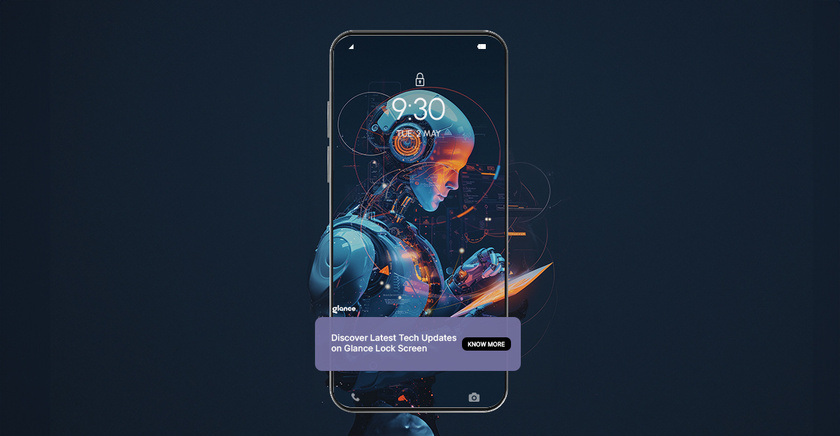
Why Weather Widgets Matter Today!
Recently, the importance of having the best weather widget android has skyrocketed due to factors like unpredictable weather patterns, more frequent extreme weather events, and demand for real-time information.
In 2024, weather widgets android are more than a feature; they form a critical part of the smartphone experience.
Smartphones do not only make calls and browse social media. They play a critical role in planning a daily commute or a weekend outing, and more so, weather widgets on Android play a pivotal role in this planning. Weather widgets provide users with quick access to weather forecasts when the weather becomes unpredictable with extreme heatwaves, thunderstorms, or freezing temperatures.
Market Insights: The Growing Importance of Weather Apps
- According to a 2023 report by Statista, North America accounted for over 33% of the global weather app market share, a significant figure driven by the region's widespread smartphone use and varied climate conditions.
- Europe closely follows with more than 27% of the revenue share, supported by increasing mobile device usage and internet penetration.
- As extreme weather events increase, the demand for real-time updates has skyrocketed.
A report by the National Oceanic and Atmospheric Administration (NOAA) indicates that 2023 saw more than 20 extreme weather events in the United States alone, underlining the critical need for real-time weather information.
Top 10 Weather Widgets for Android in 2024
Below is a list of the best weather widgets for Android in 2024. Each widget offers unique features and functionality, making them a solid addition to your device.
1. Google Weather Widget
Pros:
- Seamless integration with Android devices
- Simple, minimalist design with intuitive interface
- Accurate, Google-powered weather forecasts
- Pre-installed on most Android devices, making it easy to access
- Free to use with no hidden costs
Best For: Android users looking for a basic, straightforward Android weather widget that blends seamlessly with their device.
Google Weather has a no-frills clean design that complements the Material Design language of Android. For users who value simplicity and reliability, it's a great option.
2. AccuWeather
Pros:
- Hyperlocal, minute-by-minute forecasts
- RealFeel® temperature feature, giving you a better understanding of how it actually feels outside
- Comprehensive severe weather alerts
- Customizable widget sizes
Best For: Users who need detailed and hyperlocal forecasts, especially in areas prone to extreme weather conditions.
AccuWeather is the leading brand in the industry with weather forecasting; its service offers users reliable and actual-time updates. It's further complemented by its feature called RealFeel®-factoring in aspects like humidity and wind for preparing its users better for outdoor activities.
3. Weather Underground
Pros:
- Community-driven weather reporting
- Hyperlocal forecasts tailored to specific neighborhoods
- Beautiful, customizable widget designs
- Access to crowd-sourced weather data
Best For: Users who desire crowdsourced data and appreciate having extremely localized weather information.
Weather Underground offers a unique community-based approach to providing hyperlocal forecasts, making it excellent for those who enjoy more granular weather insights.
4. Glance Smart Lock Screen
Pros:
- Dynamic lock screen with weather information integrated
- Personalized content and weather recommendations
- Instant updates available without unlocking the device
- Modern, sleek design
- Syncs with your calendar and news sources for added convenience
Best For: Tech-savvy users looking for an integrated lock screen experience with the added benefit of personalization.
Glance offers more than just weather updates—it provides a holistic experience, integrating weather information with personalized news and recommendations. In an era where lock screens are often underutilized, Glance turns yours into a smart, functional space.
5. CARROT Weather
Pros:
- Quirky, humorous presentation of weather data
- Highly customizable widgets with multiple design options
- Multiple forecast sources for accuracy
- Unique dark humor and sarcastic commentary on the weather
Best For: Users who enjoy a fun twist on their weather updates.
CARROT Weather is known for its quirky, funny approach to weather updates. If you’re looking for more than just plain forecasts, this app combines humor with data for a refreshing experience.
6. The Weather Channel
Pros:
- Highly reliable and trusted for severe weather tracking
- Detailed radar maps and weather forecasts
- Multiple widget configuration options
- Frequent updates and comprehensive information on storms, wind, and temperature
Best For: Traditional weather information seekers who prioritize reliability.
The Weather Channel has been a staple in the weather forecasting industry for decades, and its app reflects that legacy. With its detailed maps and reliable alerts, it’s perfect for anyone serious about staying updated.
7. Weather Fit
Pros:
- Simple, minimalist design with a focus on clarity
- Battery-efficient with minimal impact on device performance
- Fashion and activity-based weather recommendations
- Color-coded weather system for easy understanding
Best For: Fitness enthusiasts and those who prefer a clean, minimalist design.
Weather Fit is ideal for those who want to know how the weather will impact their lifestyle. It offers unique activity-based suggestions (like the best time for a run) based on the forecast.
8. 1Weather
Pros:
- Material Design interface with smooth animations
- Tracks multiple locations simultaneously
- Offers detailed weather conditions including UV index, wind speed, and dew point
- Widget customization options
Best For: Design-conscious users and multi-location travelers.
1Weather's Material Design interface and smooth visuals make it stand out from the crowd. It offers a great deal of customization and allows users to track multiple locations, which is perfect for frequent travelers.
9. Overdrop
Pros:
- Aesthetic, artistic weather presentations
- Multiple themes and color schemes to match your device's style
- Low battery consumption
- Comprehensive meteorological information, including radar and precipitation data
Best For: Users who prioritize design and aesthetics without sacrificing functionality.
Overdrop is perfect for design lovers who want their weather widget to be both functional and beautiful. The wide variety of themes and artistic designs make it a standout choice.
10. Weather Timeline
Pros:
- Unique timeline-based forecast view that helps you visually track weather changes
- Material Design principles for a clean interface
- Hourly and daily forecasts displayed in a timeline format
- Easy-to-understand interface with an emphasis on simplicity
Best For: Users who prefer chronological, visual weather tracking.
Weather Timeline’s timeline view offers a unique way to track changing weather patterns throughout the day. Its clean interface and clear, simple data make it a great choice for anyone who wants to track the day’s weather visually.
Key Considerations When Choosing The Best Weather Widget Android
- Accuracy
Android weather widgets only perform as well as the data used. Choose widgets that source weather information from various providers and update frequently for maximum accuracy. - Battery Impact
Some widgets, especially those offering real-time updates, can drain your device’s battery quickly. Opt for lightweight options like Glance, Weather Fit, or Google Weather that are designed to have minimal battery impact. - Customization
Look for weather widgets android that offer options to customize size, layout, and color schemes to match your device’s aesthetic or personal preference. - Additional Features
More enhanced weather widgets android can also come with features such as severe weather alerts, wind speed, humidity, UV index, and sunrise/sunset times, for instance.
Emerging Trends in Weather Widgets
Smart Integration:
More weather apps are now integrating into wearable devices. They send the real-time updates to users via smartwatches or fitness trackers.
Privacy and Data:
As privacy concerns grow, users are becoming more conscious of the data they share. Look for widgets that clearly outline their data usage policies.
AI-Powered Predictions:
Artificial intelligence is beginning to influence the realm of weather forecasting and bringing forth more accurate, personalized predictions to the user.
Final Recommendations
- Best for Daily Use: Google Weather Widget
- Best for Detailed Forecasts: AccuWeather
- Best Smart Experience: Glance Smart Lock Screen
- Best for Design Lovers: CARROT Weather
Conclusion
Weather widgets, in 2024, have become much more than a utilitarian tool. They have become a part of our daily digital experience. Whether it's just getting accurate weather updates or aesthetic designs or insights personalized for me, there is a widget for that. Experiment with different options and find the perfect widget that elevates your Android experience.